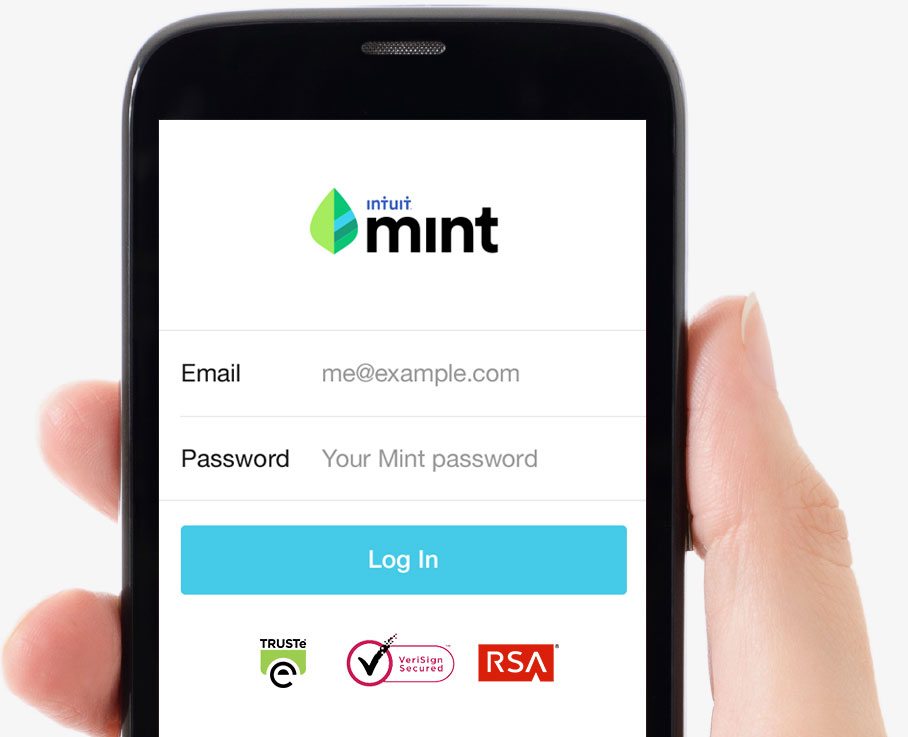Oh, technology. Some people say it makes our lives easier. Others say that it makes us lazier. Even though both ideas might be correct to some extent, there is something that can’t be denied: When used properly, technology can be a powerful ally.
Whether you use technical analysis software for the stock/forex market or just a simple app to keep track of your expenses, finance-related apps and programs have come a long way.
If your excuse to not knowing where all your money is going is that you are not disciplined, good news! These apps will help you whenever and wherever you are.
Mint
This app is one of the most (if not the most) popular mobile application out there when it comes to money management. With a user friendly interface and a lot of features, you can rest assured that this will help you become more disciplined with money.
Every section is designed to let you know about the general situation of your finances. You can link your credit and debit cards, bank accounts, investment accounts, IRA and 401(k) accounts, etc. The application shows different reports like expenses, incomes, budgets, saving goals and more. You can also set alerts to remind you when you are going over-budget.
Pocket Expense
Pocket Expense is a really simple app that mostly focuses on keeping track of your expenses. You can’t sync this application with your bank accounts, so if you want to have this information you will have to add it manually. It displays your earnings in green and your expenses in red, pretty basic but extremely helpful nonetheless. It also has a calendar feature that you can check to see when you are spending more. Be mindful that this app is only downloadable on iOS.
Expensify
This one is available for Android, iOS and also Windows, meaning that you can access it through your cellphone but also from a PC. The app is focused to record expenses over a set time or distance period.
With its four big buttons you can categorize your expenses while keeping track of the time and/or distance. The SmartScan feature lets you digitalize print receipts to add them to your virtual library. Add Expense is useful if you want to manually input your expenses. Track Distance is mostly used when you need to know how much you are spending on a business trip or if you have to charge a client of yours with travel expenses. Lastly, the Track Time option helps you to have an overview of your hourly income based on a set rate.
Mvelopes
For Android and iOS, this app is more goal-based. The first time you open the application it will ask you a few questions about your goals. After that it will ask you to sync your bank accounts to more realistically keep track of your incomes and outcomes.
One of the best things about the app is that it will help you to create a budget based on your current financial situation. After that, it will let you know how your expenses are looking considering the budget that you set. Definitely an excellent app to become more disciplined with budgets.
Remember that technology is created to aid us, so you should at least take a look to these apps and choose one to see how it fits you. Stick to it for a while and analyze your results.